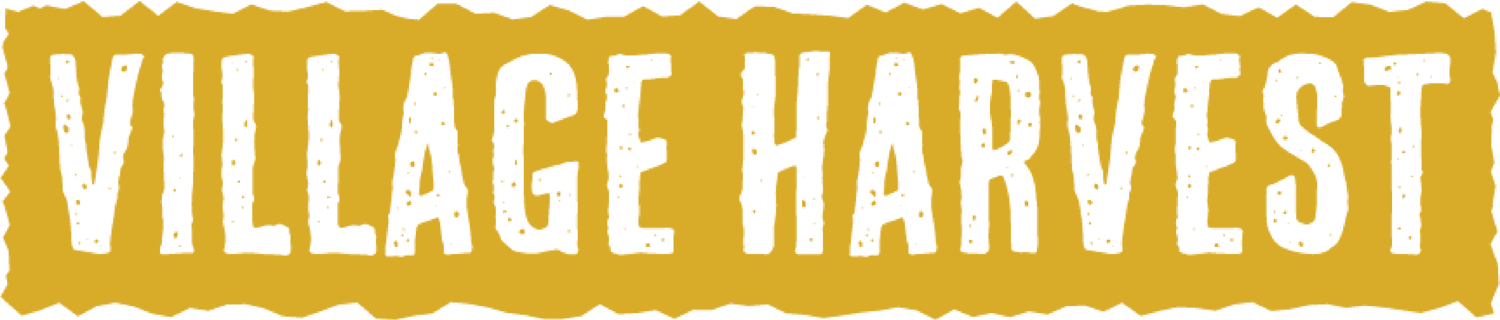Accessibility Statement
Otis McAllister and Village Harvest™ brand are committed to ensuring digital accessibility for people with disabilities. We strive to provide an accessible and inclusive experience for all users on our website.
Accesibility
Features
Alternative Text
We aim to provide alternative text descriptions for all meaningful images on our website. These descriptions enable users with visual impairments to understand the content of the images.
Keyboard Navigation
Our website can be navigated using the keyboard alone, without the need for a mouse. This ensures that individuals who rely on keyboard navigation or assistive technologies can access all features and content.
Clear Structure and Headings
We have implemented clear and logical headings, making it easier for screen readers and other assistive technologies to navigate through the website and understand its structure.
Color Contrast
We have considered color contrast guidelines to ensure that text and other important elements on our website are distinguishable and readable for users with visual impairments.
Resizable Text
Our website allows users to increase or decrease the text size according to their preference by using the keyboard commands ctrl +, ctrl -. This feature assists individuals with visual impairments or those who require larger text for better readability.
Feedback and Support:
We value your feedback and are continuously working to improve the accessibility of our website. If you encounter any accessibility barriers or have suggestions for improvement, please contact us via email at villageharvest@otismcallister.com We appreciate your input and will make every effort to address your concerns.
Third-Party Content:
While we strive to ensure accessibility to all areas of our website, there may be some content provided by third parties that is beyond our immediate control. We are actively working with our partners and suppliers to encourage them to make their content accessible.
Continuous Improvement:
Otis McAllister and Village Harvest™ brand are committed to ongoing accessibility improvements. We will regularly review our website, test new features, and incorporate accessibility enhancements as part of our commitment to ensure an inclusive user experience.
Accessibility function troubleshooting:
If the accessibility icon does not appear, you must press (option 9) on Mac or (Alt 9) on PC, then click on reset settings.
If the icon still does not appear then you must log in to your Chrome account and reset the user settings.